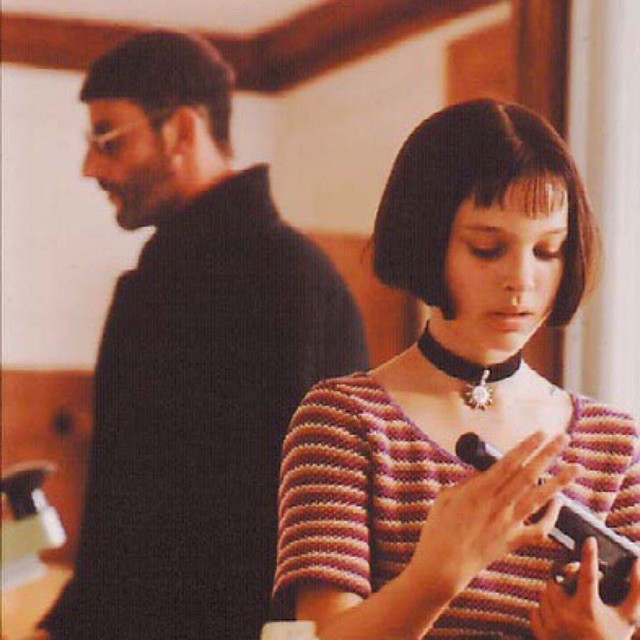实践1 – 开发环境搭建
Intellij IDEA
使用maven 管理项目
- 创建项目




点击Finish出现如下界面
需等待右下角蓝条加载完成(下载时间较长,需耐心等待蓝条加载完成)

显示 maven execution finished 说明加载完成
在pom.xml文件中junit 版本最好高于4.10以上方便做测试
所有对pom.xml文件的修改需等待蓝条下载结束
1 | <dependencies> |
注意main文件夹下java文件夹和test文件夹下java文件夹的颜色有区别,

2. 添加hadoop依赖包(下载时间较长,需耐心等待)
- 在pom.xml文件中对
<dependencies>中添加
1 | <dependency> |
- 由于采用cdh版本,如出现下载失败,添加cdh仓库
1 | <repositories> |
对于版本信息
<version>2.6.0-cdh5.7.0</version>会多次使用,定义一个变量,添加1
2
3<properties>
<hadoop.version>2.6.0-cdh5.7.0</hadoop.version>
</properties>整体变更为
1
2
3
4
5
6
7
8
9
10
11
12
13
14
15
16
17
18
19
20
21
22
23
24
25
26
27<properties>
<project.build.sourceEncoding>UTF-8</project.build.sourceEncoding>
<maven.compiler.source>1.7</maven.compiler.source>
<maven.compiler.target>1.7</maven.compiler.target>
<hadoop.version>2.6.0-cdh5.7.0</hadoop.version>
</properties>
<repositories>
<repository>
<id>cloudera</id>
<url>https://repository.cloudera.com/artifactory/cloudera-repos/</url>
</repository>
</repositories>
<dependencies>
<dependency>
<groupId>org.apache.hadoop</groupId>
<artifactId>hadoop-client</artifactId>
<version>${hadoop.version}</version>
</dependency>
<dependency>
<groupId>junit</groupId>
<artifactId>junit</artifactId>
<version>4.11</version>
<scope>test</scope>
</dependency>
</dependencies>按图中点击显示依赖包

成功显示hadoop依赖包,无红色波浪线说明下载完成。

实践2 – 应用程序开发
使用java api操作HDFS文件系统
在test文件夹下创建java类HDFSApp.class
- 添加代码运行显示 表示成功 (warn不用管)
1
2
3
4
5
6
7
8public static void main(String[] args) throws Exception{
Configuration configuration = new Configuration();
FileSystem fileSystem = FileSystem.get(new URI("hdfs://192.168.2.131:8020"),configuration,"hadoop");
Path path = new Path("/hdfsapi/task");
boolean result = fileSystem.mkdirs(path);
System.out.println(result);
}
访问http://192.168.2.131:50070/explorer.html#/成功出现hdfsapi文件夹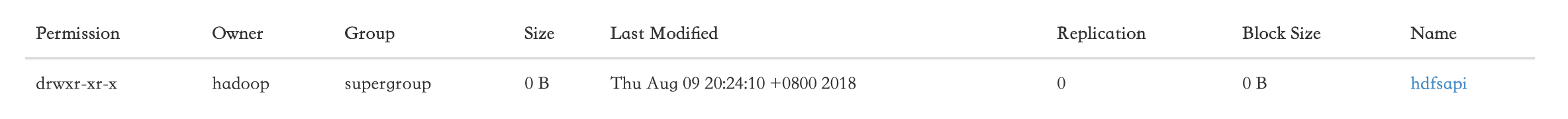
实践3 – jUnit封装
单元测试
1 | public static final String HDFS_PATH = "hdfs://192.168.2.131:8020"; |